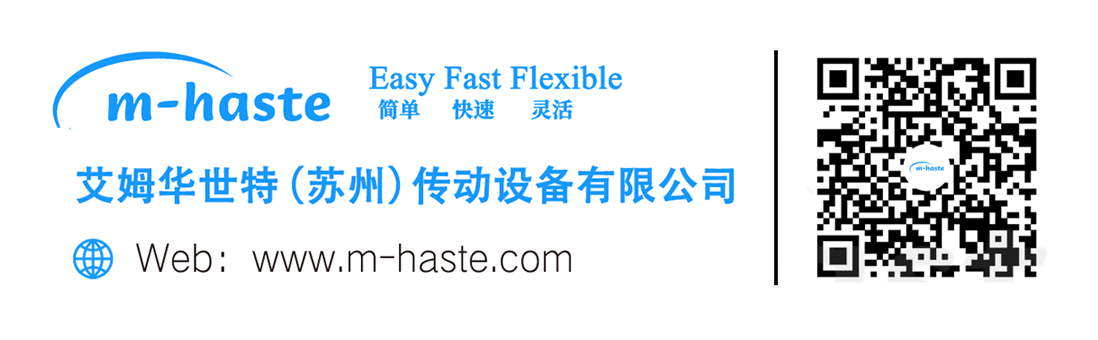软件介绍和使用说明
Festo PARTDataManager右键单击图标 可在新窗口中打开文档
可在新窗口中打开文档
安装说明
***Festo_offline_12.11.1.248524.msi***
Installation program does not contain CAD models.
Latest CAD data is downloaded automatically when Festo PARTdataManager is first started.
Users receive notifications of available CAD data updates at each startup and can install them with a single click.
Release notes are accessible with a right-click on the catalog prior to updating, and users have the option to ignore updates.
Notifications will be provided again when next update is released.
***Festo_offline_12.11.1.248524_CADdata.zip***
Installation program with an initial database e.g. for CAD workstations without internet connection.
Unpack the ZIP file and run festo_offline_12.11.1.248524.msi to install.
The festo_data.zip file must be in the same folder as the *.msi for installation.
解压缩ZIP文件并运行festo_offline_12.7.3.23651.msi进行安装。
*.cab文件必须与*.msi位于同一文件夹中才能安装。
***Festo_offline_12.11.1.248524.msi***
安装程序不包含CAD模型。
首次启动Festo PARTdataManager时,会自动下载最新的CAD数据。
每次启动时,您都会收到CAD数据更新的通知,只需单击一下即可安装。
只下载更改的数据,使更新快速。
***Festo_offline_12.11.1.248524_CADdata.zip***
带有初始数据库的安装程序,例如用于没有互联网连接的CAD工作站。
解压ZIP文件,然后运行festo_offline_12.11.1.248524.msi进行安装。
festo_data.zip文件必须与*.msi文件位于同一文件夹中,以便进行安装。
Festo_PARTdataManager2025
扫下面二维码或用微信搜一搜关注Mechtool微信公众号,发送'festo2025'获取提取码。